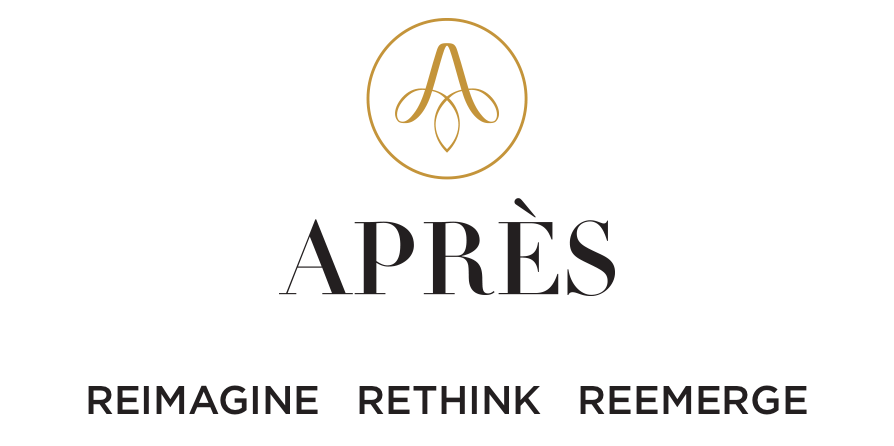Everyone who signs up for Après gets a Basic Profile. Think of this profile as your chance to show off your professional self. Follow this step-by-step guide to get the most out of your Après Basic Profile.
Step 1
- What to do: Find your avatar on the upper right hand side of your screen and click on profile.
Step 2
- What to do: Choose a profile photo. It should be straight-on, with good lighting, and no sunglasses.
- Tip: Research shows that hiring managers are seven times more likely to click on a profile with a photo than one with no photo.
- How to do it: Click on “change profile photo” and follow the directions.
Step 3
- What to do: Choose a cover photo. Pick something that shows off your interests. Photos without people work best. (However, the default is perfectly fine, too.)
- Tip: The photo must be large, and high resolution—at least 700 pixels wide.
- How to do it: Click on “change cover image” and follow the directions.
Step 4
- What to do: Fill out your bio. Consider including:
- what industry you are in or want to be in
- why you want to re-enter the workforce
- you’re proudest moment, professional or personal
- Tip: Use your profile to connect with other women in your industry—message women in the community who share your similar interests.
- How to do it: Click on “edit” and complete the following fields. Keep in mind that you can change who sees your profile—maybe you want to be seen by only Après Members, or everyone. You’ll find this ability below the bio field on the left hand side.
Step 5
- What to do: Connect your social handles.
- Tip: By including things like your LinkedIn or Pinterest profiles, you’ll be able to show off your personality and interests in a strong, professional way.
- How to do it: Under the edit tab, click on “social.” Then fill in your desired fields.
- For example, if you currently have a LinkedIn profile, copy the URL and paste it in the LinkedIn field.
Step 6
- Follow us on social to read articles and be inspired!