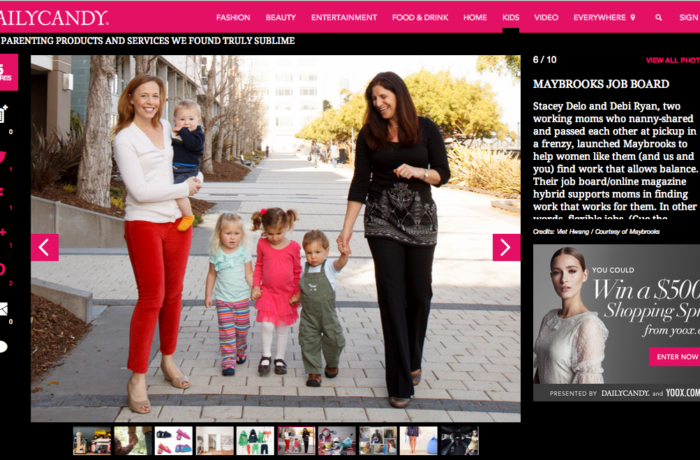One of the most common challenges of a job search is getting past the Applicant Tracking System (ATS) and/or showing up in a recruiter’s search on LinkedIn. This is why you’ll often hear you’re more likely to get an interview if your resume goes through someone you know. I dislike this message because it encourages bias, holds people back from applying, and simply isn’t always possible.
On our small job board, for example, unique links to the employer’s ATS system means you won’t get lost in the shuffle. That said, it doesn’t mean you shouldn’t have a plan and strategy when going through an ATS system.
Julia Pollak, Chief Economist at ZipRecruiter, explained in one of our webinars exactly how systems read resumes, by taking key words in the job description and matching them to key words in your resume. One strategy to ensure your resume has the critical keywords is to utilize a Word Cloud.
Here’s how to do this:
- Copy the job description you’re applying to into a free word cloud program and see what keywords pop.
- Copy your resume into the same free word cloud program and see what keywords pop.
- Do they match, or do you need to add those keywords to your resume?
Treat your LinkedIn profile the same way. Here is a list of some free word cloud programs:
Tag Crowd:
https://tagcrowd.com/
Word Tag Cloud:
https://wordtagcloud.com/
Word It Out
https://worditout.com/word-cloud/create
JobScan
https://www.jobscan.co/blog/7-reasons-jobscan-is-more-effective-than-word-cloud-tools/
JobScan is compares and contrasts in list format for you vs generating a word cloud.