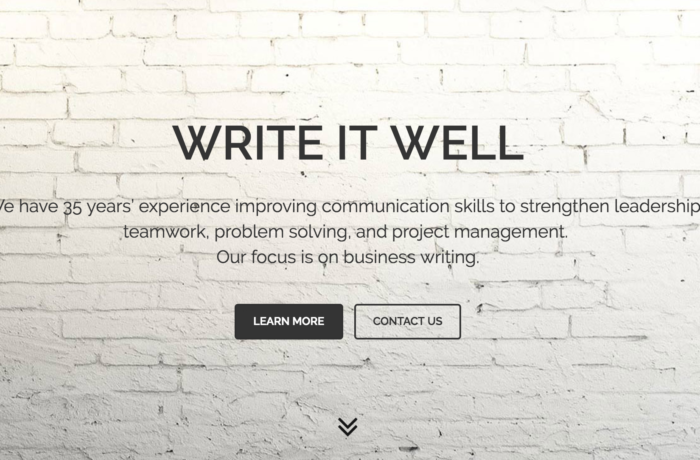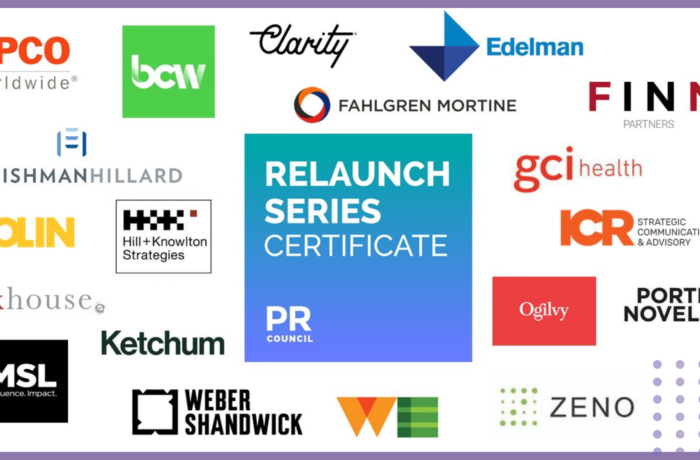Job searching has changed drastically since cover letters were actual letters and resumes were stacked in a pile on a hiring manager’s desk.
Today, job seeking is a much more three-dimensional process, with applicants reaching out and following-up over email, through job search websites, and through companies’ application portals, not to mention using social media and search engines to network and maintain virtual connections.
The downside: Keeping track of so many moving parts. With so many boxes to check as you apply for jobs, it’s important to have a strong organization system.
Not the type to juggle multiple projects at once? Don’t worry, there’s an app for that.
If you’ve given even a moment’s thought to returning to work, then you are likely familiar with LinkedIn. That’s because joining the site is a must for serious job seekers. But LinkedIn offers a lot more than the ability to develop an online resume and connect with former colleagues–and potential new ones. You can customize your URL so it’s not just a mish-mash of numbers and letters, allowing you to include it more elegantly in emails to potential employers.
LinkedIn also lets you join groups to network with those outside your circles in a friendly and familiar setting. For those using the site to actively apply for positions, LinkedIn allows you to “save” job listings you plan to apply for later, store and review submitted job applications, and set up “alerts” for job postings that meet the criteria you specified.
Membership is free. Four upgraded subscription tiers range in price from $29.99 to $99.95, per month, offering enhanced features such as advanced job search filters, “InMail” messaging to contacts you haven’t met yet, and the ability to read the profiles of people who aren’t your contacts.
Think of JibberJobber as your career search dashboard, where you can upload job search materials like your resume and cover letters from your computer and keep your files and activity organized in one central location. Got a notebook of contacts and how you know each one? Instead, import them into JibberJobber from any system that exports to a .csv file, such as CardScan, Outlook, Gmail, and affix notes to each. JibberJobber also allows you to search the profiles of companies in your desired industry, search jobs attached to these company pages, save jobs, and manage your applications (from “sent cover letter” to “sent post-interview thank you note”).
Membership is free. A premium version supports importing unlimited contacts and is $9.99 a month, or $60 for one year.
If you’ve been attending networking events or going on informational interviews, you probably know the feeling of having a wallet full of business cards: some of them your own, and most of them other peoples (who you’ve been meaning to call!). Put them to use by creating a CamCard account and scan your collection of business cards into your own private, online database. CamCard links to your email and messages autopopulate when you touch someone’s email address on their CamCard.
Membership is free for individuals. Business class memberships range from $5 to $12, per user, per month.
Call this intuitive, easy-to-use project management tool “Pinterest for getting stuff done.”
First, start with a board that represents a project. Then, create a card to represent a task and put that card in a list. As you make progress on your tasks, you drag cards to other lists (as in, “To Do,” “In Progress,” and “Done”), which you can see in an overview layout.
Also be sure to check out our tips to project manage yourself to get the job.
Membership is free for individuals. Business class memberships are billed annually, for $8.33 per team member, per month.
Registration